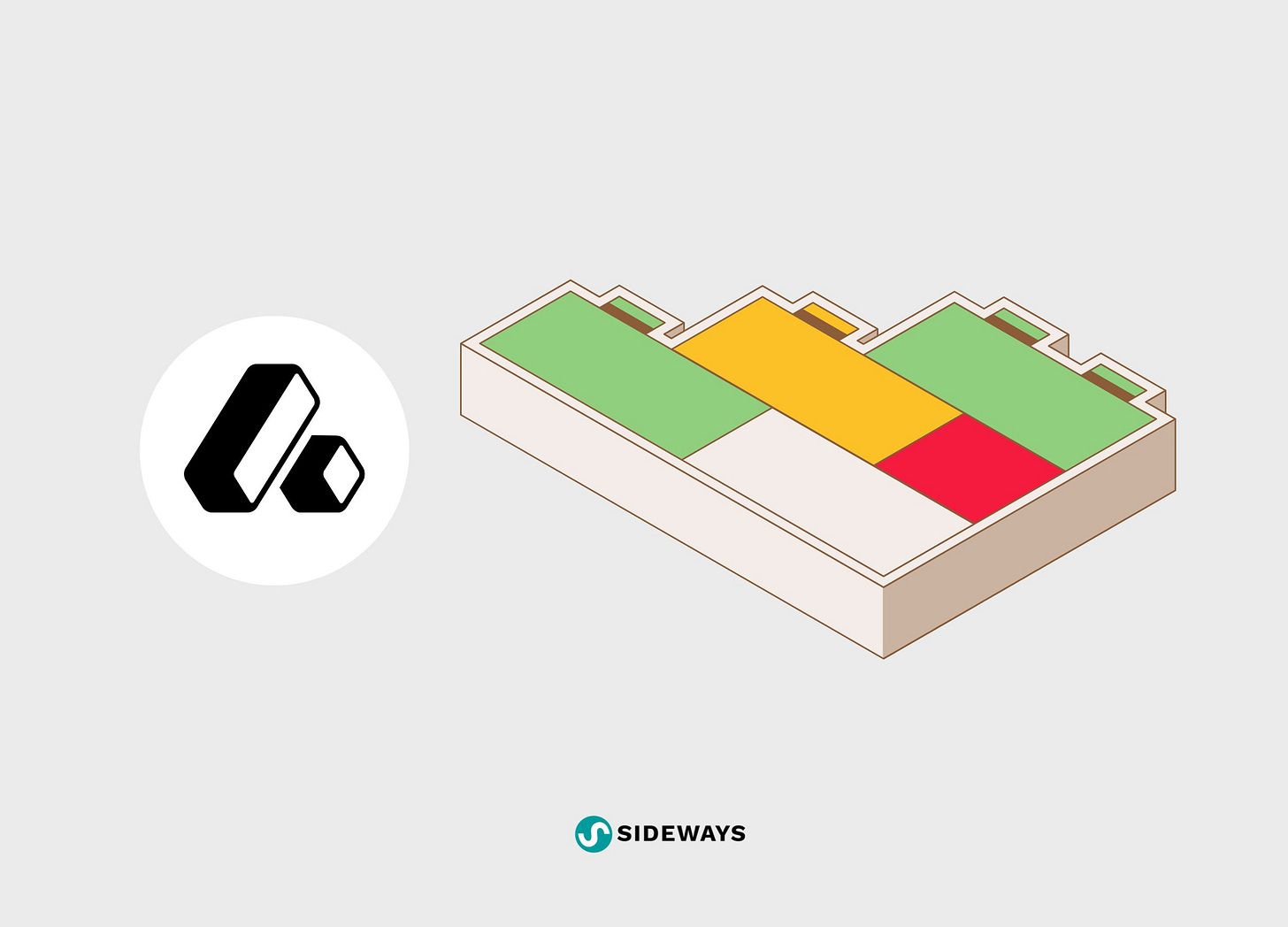Attio Architecture: Your Guide To Utilising Attio CRM's Flexible Data Model
Unlock Attio's full power. Let's look at how to design a high-impact, scalable CRM that transforms 'potential' into 'performance' and sets your business up for sustainable sales success.
When you first encounter Attio, it's often love at first sight. Its sleek interface, intuitive design, and promise of unparalleled flexibility are genuinely captivating. It feels like a breath of fresh air compared to the rigid, often clunky, CRM systems of old. The potential for a truly bespoke sales and relationship management hub, perfectly tailored to your business, is immediately apparent.
But, for many, this very flexibility can quickly become a source of confusion. You're excited by what Attio could do, but perhaps a little confused about how to actually translate that potential into a robust, high-performance system ready for the rigours of modern B2B sales. How do you move beyond simply tracking contacts to building an architecture that genuinely drives revenue and empowers your team?
This guide is designed to make sense of the potential. We'll delve into the core principles of Attio's flexible data model, showing you how to design a setup that isn't just functional, but truly optimised for growth, efficiency, and ultimately, sales success.
Why Attio's Flexible Data Model Matters (and Where Traditional CRMs Fall Short)
At the heart of Attio's power is its flexible data model. Unlike many traditional CRMs that force your unique business processes into predefined fields and rigid structures, Attio starts with a blank canvas. This isn't just a minor feature; it's a fundamental shift in how a CRM can serve your organisation.
Think of legacy CRMs as pre-built houses. They might be perfectly adequate, but if your family grows or your needs change, you're often stuck with expensive, awkward renovations. Attio, on the other hand, provides you with the highest quality building blocks – Objects, Attributes, Records, Lists, and Relationships – allowing you to construct a custom-designed workspaces that perfectly matches your setup and requirements, and can evolve as your business scales.
This approach means you're not wrestling with the software to make it fit; instead, you're moulding Attio to reflect the authentic way your team operates, sells, and builds relationships. This adaptability is critical for businesses like SaaS, consulting or finance, where sales processes are often nuanced, relationship-driven, and constantly evolving. It avoids the dreaded "Frankenstein software" scenario, where disparate tools are cobbled together, leading to data silos and operational headaches.
The Core Pillars of Attio Architecture: Designing for Impact
Building a high-performing Attio setup requires thoughtful design, much like constructing a well-engineered building. Here are the core pillars to consider:
Pillar 1: Define Your Business Entities (Objects)
In Attio, Objects are the foundational categories for your data. By default, you'll find People, Companies, and Deals, and on the Plus plan you’ll unlock Workspaces and Users (suitable for SaaS use cases.) These are your standard building blocks. However, Attio's true architectural value lies in its Custom Objects.
This is where you define the unique "nouns" of your business that don't neatly fit into the standard categories. For a finance firm, this might be 'Investments' or 'Funds'. For a consulting agency, it could be 'Projects' or 'Engagements'. By creating custom objects, you ensure that every critical entity in your sales and delivery process has its own dedicated, structured home within Attio.
Best Practice: Start by identifying the key "things" your business tracks and interacts with that are central to your sales process. If it's a distinct entity that needs its own set of information and relationships, it's likely a candidate for a custom object.
Note: Many legacy CRM’s have belatedly added custom objects to their offering. Whilst these achieve a similar outcome, they are often an “add-on” to the core - unlike Attio where they are fundamental. There’s also often a significant price tag for custom objects in other systems; Attio usually represents a sizable cost saving.
Pillar 2: Capture the Right Information (Attributes)
Once you've defined your Objects, Attributes are the specific pieces of information you want to track for each record within those objects. Think of them as the columns in a spreadsheet. Attio offers a wide range of attribute types – text, number, date, currency, status, and crucially, relationship fields (which we'll cover next).
The key here is not to track everything, but to track the right things. What data points are genuinely essential for qualifying leads, managing deals, understanding customer health, and driving your sales decisions? Attio's automatic enrichment, which pulls in data like company size, industry, and LinkedIn profiles, is a massive time-saver here, ensuring your records are always up-to-date without manual effort.
You can escape overwhelm by organising attributes within record views, and by creating templates for adding only the key information needed.
Best Practice: Focus on attributes that directly inform your sales strategy, enable effective communication, or contribute to accurate reporting. Less is often more; avoid cluttering your workspace with irrelevant data.
Pillar 3: Connect the Dots (Relationships)
In the complex world of B2B, entities rarely exist in isolation. A single deal might involve multiple contacts at a company, several internal team members, and perhaps even a related project. Attio's Relationship attributes are designed to map these intricate connections, providing a holistic view of your network.
You can link any record in one object to records in another. For example, a 'Deal' record can be linked to the 'Company' it's for, and to multiple 'People' involved in the decision-making process. This interconnectedness allows you to quickly navigate your data, understand who knows whom, and see the full context of every interaction. It's how you move from a flat database to a dynamic relationship graph.
Best Practice: Before building, map out how your various business entities interact (I call this document a “Blueprint”, which also encompasses how the system interacts with other technologies.) Which objects need to be linked? Understanding these relationships is vital for creating a truly intelligent CRM.
Pillar 4: Organise for Action (Lists and Views)
With your Objects, Attributes, and Relationships defined, the next step is to make that data actionable for your team. This is where Lists and Views come into play.
A List is a customisable grouping of records, often used to manage specific workflows or projects. For instance, you might have a 'Sales Pipeline' list for your deals, an 'Onboarding' list for new clients, or a 'Partnership Opportunities' list. Each list can have its own unique attributes specific to that workflow, without cluttering the core object data.
Views allow you to display the data within your lists (or across entire objects) in different, configurable ways. Whether it's a Kanban view for visual pipeline management, a Table view for detailed analysis, or a filtered view showing only your highest-priority leads, views ensure that every team member sees the information most relevant to their role and current tasks.
Best Practice: Design lists and views with specific user roles and operational stages in mind. How can you present the data in a way that makes it easiest for your sales team to take the next best action?
Your Attio Architecture Checklist: Steps to Success
To move from potential to a truly high-performing Attio setup, follow this practical checklist:
Understand the Core of Your Business Setup: Before touching Attio, meticulously map out your existing sales, client management, and operational processes. What are your key entities, the information you need to track, and how do they relate?
Get Familiar with Attio's Data Model: Spend time understanding Objects, Attributes, Records, Lists, and Relationships. Play around with the default setup to grasp the fundamental concepts.
Create a Blueprint of Your Planned Setup: Document your ideal Attio architecture. This "Blueprint" should detail your proposed custom objects, essential attributes for each, and the key relationships between them. Consider how data will flow and what information different teams will need.
Implement Core Object, Attribute, and Record Setup: Begin building out your custom objects and their associated attributes in Attio. Start with the most critical entities and data points, importing existing records where appropriate.
Create Custom Views and Lists to Enable Work with the Data: Design the lists and views that will empower your team's daily activities. Think about different pipelines, reporting needs, and how to make data easily digestible and actionable for various roles.
The Outcomes: What a Thoughtful Attio Architecture Delivers
Investing time in designing your Attio architecture isn't just about tidiness; it's about unlocking tangible business benefits that directly impact your sales success and operational efficiency:
Clarity for Users: Salespeople and client-facing teams gain immediate clarity on their priorities, next steps, and the full context of every relationship. This reduces friction and allows them to focus on selling and building rapport.
Accessible, Actionable Data: No more hunting for information across disparate spreadsheets or legacy systems. All critical data is centralised, structured, and easily accessible, enabling faster, more informed decision-making.
Rich Relationship Data: By leveraging Attio's unique relationship mapping and automatic enrichment, you build a comprehensive, dynamic view of your network. This deep understanding of connections can uncover hidden opportunities and strengthen client bonds.
A Truly Bespoke, Valuable System for Competitive Advantage: Your Attio setup becomes a unique asset, perfectly aligned with your specific sales methodology and business model. This level of customisation provides a distinct competitive edge that off-the-shelf solutions simply cannot match.
Clear Reporting for Leadership: With a well-structured data model, generating accurate and insightful reports becomes straightforward. Leadership gains clear visibility into pipeline health, sales performance, and key metrics, enabling strategic adjustments and confident forecasting.
Why Attio Stands Apart: Design, Value, and Unmatched Flexibility
While other CRM systems have certainly evolved, few, if any, offer the combination of design-first principles, inherent flexibility, and compelling value that Attio does. Many legacy CRMs have belatedly added features like custom objects, but these often feel like bolted-on additions, lacking the seamless integration and intuitive experience that Attio provides from its very foundation.
Attio's commitment to a clean, user-friendly interface, combined with its powerful underlying data model, means you're not just buying a tool; you're investing in a platform designed to adapt and scale with your business without prohibitive costs. It empowers you to build the CRM you truly need, rather than forcing you to conform to its limitations. This makes Attio an exceptional choice for ambitious B2B businesses looking to maximise their revenue and achieve sales success more easily.
Want help achitecting your Attio for optimal success?
Drop me a message to discuss ways that I could help you build the perfect Attio system to power your business growth - whether you’re a startup, scaleup or larger enterprise, I’ll be happy to make some recommendations or support your build.